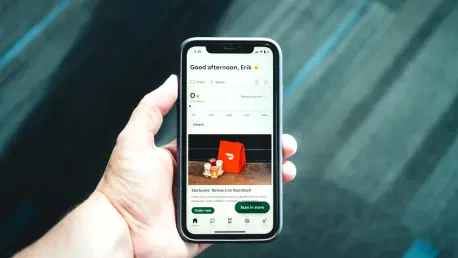Apple has taken a leap forward by unveiling iOS 26, offering a significant departure from its traditional numeric sequence. Instead of continuing with iOS 19, Apple opted to align its operating system updates with the year in which users will experience the changes most prominently. This shift means that iOS 26 will be officially launched later this year, with the broad array of updates set for implementation in the coming year. However, the company has already made the developer beta version available for keen users who wish to explore and test the new features ahead of time. While the general release is expected in a few months, tech enthusiasts can prepare to unlock the potential enhancements and improvements the system has to offer. A public beta version is on the horizon and will be accessible soon. Before diving into the download process, it is essential to remember a few preparatory steps to help manage the experience, including device compatibility and data backup practices.
1. Confirm Device Compatibility
With iOS 26, Apple has revamped its list of compatible devices, leaving some older models behind. As the company continues to innovate and enhance its operating system, certain older devices may no longer meet the requirements necessary to run iOS 26 effectively. As a result, the iPhone XR and XS are not supported with this latest release. Users with iPhone 11 or newer models, including the iPhone SE, are set to benefit from iOS 26’s advances. The push towards supporting newer devices reflects Apple’s commitment to providing a seamless experience alongside their latest hardware capabilities. Ensure that your iPhone is among the supported models to fully take advantage of iOS 26 and its suite of functionalities. By confirming whether your device is compatible, you can avoid unnecessary frustration during the installation process and get ready to enjoy new features and enhanced usability.
2. Prepare and Download the Beta Version
Before starting the download, users should take essential steps to protect their devices. First, it’s wise to back up your iPhone to avoid losing personal data. Beta versions are for testing and might contain bugs, so it’s advisable not to install them on your main device if possible. Ensure your iPhone runs iOS 16.5 or later before proceeding. Navigate to Settings, select General, then Software Update, and enable Beta Updates. Choose the iOS version to install. By default, this is off on iPhones. Select iOS 26 Public Beta to receive automatic updates of the latest beta version. If available, follow the instructions to download and install it and explore the upcoming iOS 26 features.
iOS 26’s introduction marks a new chapter in Apple’s quest to deliver innovative software. As its general release nears, users can explore beta versions for firsthand experience of future innovations. With careful preparation and data protection, transitioning to iOS 26 can be seamless and rewarding. This proactive involvement allows users to be part of Apple’s technological journey, ready to embrace future changes.