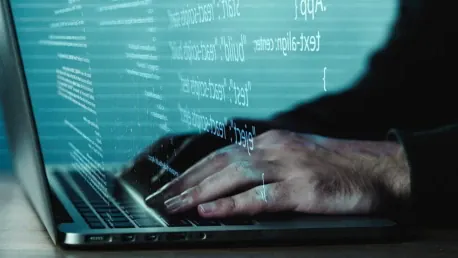Are you ready to plunge into the fascinating world of GenAI with Java, aiming to integrate Large Language Model (LLM) chat systems with specific domain knowledge, all within the confines of a local environment? In the fast-paced 24th year of the 21st century, GenAI is not only revolutionizing software development but is creating a buzz across various industries. It’s a thrilling challenge for Java developers to embark on this adventure without relying on chargeable or proprietary components, all while working locally. This article will explain step-by-step how to implement this innovative technology.
1. Set Up Your Java Project
Creating a large language model chat application in Java with specific domain knowledge begins with setting up a robust and streamlined Java project. First, create a brand-new Java project in your preferred Integrated Development Environment (IDE). Once you’ve initiated your project, it’s essential to add the relevant dependencies to your pom.xml file. These dependencies include LangChain4j, a high-level API for interacting with LLMs, and other necessary components such as logging libraries.
Adding these dependencies sets the stage for building a dynamic and responsive LLM chat application. The provided dependencies ensure that your project has the necessary tools to interact seamlessly with large language models and perform efficiently in a local environment. Keeping your pom.xml file updated with the latest versions of these libraries will help maintain compatibility and leverage new features as they are released. This initial setup is crucial as it lays the foundation for the subsequent steps in creating your application.
As you continue with the setup, ensure that your project structure is well-organized to facilitate easy maintenance and scalability. The dependencies should be carefully selected based on their potential commercial viability and adherence to established licenses like the Apache License, Version 2.0, or the Berkeley Software Distribution (BSD) License. This approach will enable you to prototype and develop applications without incurring significant initial costs or facing compliance issues down the line.
2. Install and Configure Ollama
With your Java project set up, the next step involves installing and configuring Ollama, an open-source project that provides a runtime environment for locally executable LLM models. Download and install Ollama on your local machine as a Docker container. This installation method ensures that the environment is isolated and can be easily managed, making it ideal for development and testing purposes.
Once installed, the configuration process involves using Testcontainers to run Ollama within a Docker container. Testcontainers is a Java library that simplifies the setup and teardown of Docker containers, allowing for easy integration and automation in your development workflow. Testcontainers will enable you to create disposable instances of any Docker container, ensuring that the Ollama environment is always fresh and ready for testing your application.
The use of Docker containers and Testcontainers provides a powerful and flexible solution for managing the runtime environment of your LLM models. It allows you to maintain a consistent development environment across different machines and development stages, promoting seamless collaboration and testing. This step is critical in ensuring that your LLM models have a robust and reliable runtime environment, essential for building a responsive and effective chat application.
3. Add Testcontainers Dependency
To further streamline the integration and configuration process, it’s important to include the Testcontainers dependency in your project’s pom.xml file. This step ensures that your project has access to the necessary libraries and tools for running Docker containers in a Java environment.
Adding the Testcontainers dependency is straightforward and involves specifying the dependency details in your pom.xml. This inclusion allows you to leverage Testcontainers’ capabilities to manage the lifecycle of Docker containers, ensuring that they are started, stopped, and cleaned up as needed. This capability is particularly useful when working with LLM models, as it allows for easy testing and deployment within a controlled environment.
Incorporating Testcontainers into your project not only simplifies the process of managing Docker containers but also enhances the overall robustness and reliability of your application. By automating the setup and teardown of containers, Testcontainers helps ensure that your development environment remains consistent and predictable, reducing the risk of configuration issues and promoting efficient testing and deployment workflows. This step is essential in building a stable and scalable LLM chat application.
4. Run Ollama in a Docker Container
After adding the necessary dependencies, the next step is to run Ollama in a Docker container. Start by initiating the Ollama Docker container using Testcontainers. This process involves defining the Docker container configuration and specifying the required ports for communication.
With the Ollama Docker container up and running, you can determine the host and port using the methods ollama.getHost() and ollama.getFirstMappedPort(). These methods provide the essential details needed to connect to the Ollama environment from your Java application. This connection allows your application to interact with the LLM models hosted within the Docker container, enabling seamless integration and communication.
Running Ollama in a Docker container provides several advantages, including isolation, consistency, and ease of management. It ensures that your LLM models have a dedicated and controlled runtime environment, which is crucial for maintaining performance and stability. Additionally, using Docker containers allows for easy scaling and replication of the runtime environment, facilitating robust testing and deployment processes. This step is fundamental in ensuring that your LLM chat application operates efficiently and reliably within a local environment.
5. Set Up Chat Assistant
Once the Ollama environment is configured and running, the next logical step is to set up the chat assistant. Create an interface called ChatAssistant with an answer method, which will be responsible for handling user queries and generating responses. This interface will serve as the primary point of interaction between your application and the LLM models.
Implementing the answer method involves defining the logic for processing user queries and retrieving responses from the LLM models. This method will use the LangChain4j library to interact with the LLM models, ensuring that the responses are generated based on the input queries. The implementation should be designed to handle various types of queries and provide accurate and relevant responses.
Setting up the chat assistant is a critical step in building a responsive and interactive LLM chat application. It establishes the core functionality of the application, allowing users to engage with the LLM models and receive meaningful responses. Ensure that the implementation is robust and scalable, capable of handling a wide range of queries and providing consistent performance. This step is essential in creating a user-friendly and effective LLM chat application.
6. Start the Conversation
With the chat assistant set up, it’s time to start the conversation. Write a method to manage the conversation flow, ensuring that it prompts the user for input and processes the queries efficiently. This method should include a loop that continuously takes user input, generates responses, and displays them to the user until the user decides to exit.
The conversation flow management method should be designed to handle various types of user inputs and provide appropriate responses. It should also include mechanisms for handling errors and exceptions, ensuring that the application remains responsive and stable even in the face of unexpected inputs. This robustness is crucial for maintaining a seamless and engaging user experience.
Starting the conversation is the culmination of the previous setup steps, bringing the LLM chat application to life. It enables users to interact with the LLM models, ask questions, and receive responses in real-time. This step showcases the application’s functionality, demonstrating how the various components work together to provide a cohesive and interactive chat experience. Ensure that the conversation flow is smooth and intuitive, promoting a positive user experience.
7. Load Domain Knowledge into Vector Database
To enhance the LLM chat application’s capabilities, it’s important to load domain knowledge into a vector database. Begin by starting the Chroma vector database, which will serve as the storage for embeddings of domain-specific knowledge. Create an EmbeddingStore and an EmbeddingModel to handle the storage and conversion of data into vector representations.
Loading data from a document into the vector database involves using a document loader and a document splitter. The document loader extracts data from various sources, such as files or URLs, and loads it into a document. The document splitter then divides the loaded document into smaller segments, each represented as a vector. These vector representations are stored in the EmbeddingStore, creating a searchable database of domain knowledge.
This step is crucial in providing the LLM chat application with the necessary context and domain-specific information. By leveraging the vector database, the application can retrieve relevant data based on user queries, enhancing the accuracy and relevance of the responses. Ensure that the data loading process is efficient and scalable, capable of handling large volumes of domain-specific knowledge. This step is essential in building a robust and informative LLM chat application.
8. Query the Vector Database
Once the domain knowledge is loaded into the vector database, the next step involves querying the database to retrieve relevant information based on user queries. Use the EmbeddingModel to convert user queries into vector representations, known as embeddings. These embeddings are then used to search the vector database for relevant data.
The querying process involves matching the query embeddings with the stored embeddings in the vector database. Retrieve the most relevant data based on the similarity scores of the embeddings, ensuring that the results are accurate and contextually relevant. This process enables the application to provide well-informed and precise responses to user queries.
Querying the vector database enhances the LLM chat application’s ability to provide accurate and contextually relevant responses. It leverages the domain-specific knowledge stored in the vector database, ensuring that the responses are informative and tailored to the user’s queries. Ensure that the querying process is efficient and scalable, capable of handling a wide range of queries and retrieving relevant data promptly. This step is fundamental in building a responsive and informative LLM chat application.
9. Combine LLM with Vector Database (RAG)
To further enhance the quality of the responses, consider combining the LLM with the vector database in a Retrieval-Augmented Generation (RAG) scenario. Set up a RetrievalAugmentor to enrich user queries with relevant content vectors before sending them to the LLM. This augmentation provides additional context to the LLM, improving the accuracy and relevance of the generated responses.
Use the RetrievalAugmentor with AiServices to create an enhanced ChatAssistant instance. This setup involves configuring various components such as the query transformer, content retriever, and content injector. These components work together to create a more advanced RAG flow, ensuring that the LLM generates better-informed responses based on the enriched queries.
Combining the LLM with the vector database in a RAG scenario significantly improves the quality of the responses. It leverages the contextual information stored in the vector database, providing the LLM with additional context for generating responses. Ensure that the RAG setup is well-configured and optimized for performance, capable of handling a wide range of queries and providing accurate and relevant responses. This step is essential in building a sophisticated and effective LLM chat application.
10. Evaluate and Compare Results
With the RAG-enhanced LLM chat application up and running, the next step involves evaluating and comparing the results between the pure LLM and the RAG-enhanced LLM. Assess the quality and relevance of the responses provided by both setups, focusing on factors such as accuracy, context, and informativeness.
Compare the responses from the pure LLM and the RAG-enhanced LLM by asking domain-specific questions and analyzing the differences in the answers. Evaluate the effectiveness of the RAG scenario in providing more accurate and contextually relevant responses, identifying areas where the RAG setup outperforms the pure LLM.
This evaluation process is crucial in determining the effectiveness of the RAG-enhanced LLM chat application. It provides insights into the application’s strengths and areas for improvement, helping you fine-tune the setup for better performance and accuracy. Ensure that the evaluation is thorough and objective, considering various factors that impact the quality of the responses. This step is essential in building a high-quality and reliable LLM chat application.
11. Consider Performance and Stability
Are you excited about diving into the fascinating realm of Generative AI (GenAI) using Java? If so, you’re about to learn how to combine Large Language Model (LLM) chat systems with specialized domain knowledge, all while working in a local environment. In this fast-moving 24th year of the 21st century, GenAI is not just transforming software development; it’s making waves across numerous industries. Java developers have a thrilling and challenging opportunity to explore this groundbreaking technology without depending on costly or proprietary elements, all within their local setup.
This journey into GenAI with Java is particularly appealing because it lets you harness the power of advanced AI while maintaining control over your resources and environment. Imagine being able to build sophisticated chat systems that understand and respond based on industry-specific information, tailored entirely to your needs and specifications.
This article will provide a comprehensive guide, showing you each step to implement this innovative technology successfully. From setting up your development environment to integrating the LLM models, every detail will be covered, ensuring you can accomplish this without needing to rely on external services or incurring extra costs. Ready to embark on this adventure? Let’s get started and unlock the full potential of GenAI using Java in your local environment.