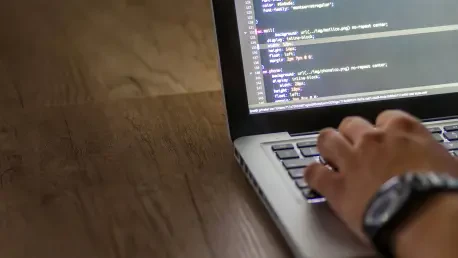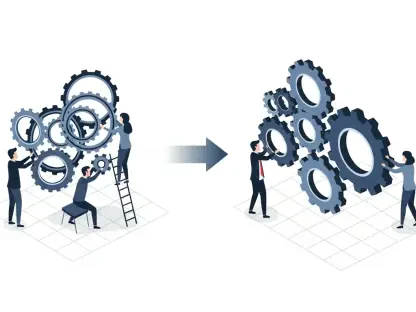I’m thrilled to sit down with Vijay Raina, a renowned expert in enterprise SaaS technology and tools, whose insights into software design and architecture have shaped the industry. With the rapid rise of AI coding tools and the ongoing conversation around psychological challenges like imposter syndrome, Vijay offers a unique perspective on how these innovations impact developers’ workflows and mindsets. In this interview, we dive into the dual nature of AI as both a confidence booster and a potential source of self-doubt, explore its influence on learning and skill development, and discuss strategies for striking a healthy balance in its use.
How have AI coding tools become a part of your work in software development and design?
Over the past few years, AI coding tools have become almost indispensable in my workflow, especially for enterprise SaaS projects. I’ve worked with tools like Copilot and Claude Code to streamline repetitive tasks like generating boilerplate code or suggesting optimizations in complex architectures. I don’t lean on them for every line of code, but I’d say I use them regularly—maybe 20-30% of the time—particularly when exploring a new framework or language where I need a quick starting point. They’re like a brainstorming partner that helps me get past the initial hurdles.
In what ways do you think AI coding tools can help developers overcome feelings of self-doubt or imposter syndrome?
I’ve seen firsthand how these tools can be a real confidence booster, especially for junior developers or those transitioning into new areas of tech. They lower the barrier to entry by breaking down intimidating tasks into manageable pieces—think of overcoming that blank page paralysis when starting a big project. For instance, I remember a time when I was mentoring a junior dev who was struggling with a regex pattern for data validation. Using an AI tool, they got a working suggestion instantly, along with an explanation, which not only solved the problem but also made them feel capable of tackling similar challenges. That kind of immediate feedback can quiet those nagging doubts about whether you belong in this field.
On the other hand, how might these tools contribute to or even worsen imposter syndrome for some developers?
Absolutely, there’s a flip side. AI tools can create an illusion of expertise that falls apart when you’re asked to explain or debug the code they helped you write. I’ve felt this myself—there are moments where I’ve relied on a tool for a quick solution, only to realize I didn’t fully grasp the logic behind it. It can make you question if you’re a “real coder” or just someone leaning on a crutch. There’s also this subtle fear that if others find out how much help you got from AI, they might think less of your skills. It’s a slippery slope to feeling like a fraud, especially in a field where deep understanding is so valued.
How have AI coding tools influenced the way you or others learn new programming skills or languages?
They’ve definitely accelerated the learning process in many ways. For me, when I was picking up a new language for a project, AI tools provided instant examples and syntax corrections that made the ramp-up time much shorter. It’s like having a tutor on demand. However, I’ve noticed that this speed can sometimes be deceptive. You might feel like you’ve learned something because you’ve produced working code, but without digging into the ‘why’ behind it, the knowledge doesn’t stick as well. It’s a shortcut that can leave gaps if you’re not careful to follow up with deeper study.
What challenges have you encountered with AI-generated code when it comes to quality or project outcomes?
One big challenge is that AI-generated code often looks right on the surface but can hide subtle flaws. I’ve run into situations where a tool suggested a database query that seemed efficient but failed to account for edge cases, leading to performance issues down the line. It’s frustrating because you trust the output initially, only to spend more time debugging later. My approach now is to treat AI suggestions as a starting point—I always review and test them thoroughly. If something feels off, I’ll dig deeper or seek a second opinion from a colleague. It’s about not letting convenience compromise quality.
Do you ever feel pressure to match the pace or productivity of peers who heavily use AI coding tools?
Oh, definitely. There’s this pervasive narrative in the industry—whether from marketing hype or casual team chatter—that AI makes everyone faster and better. It can create a comparison trap where you feel like you’re falling behind if you’re not using these tools as much as others. I’ve caught myself wondering if I’m less efficient because I prefer to write certain logic from scratch to ensure I understand it. It’s not always a negative pressure; sometimes it pushes me to experiment more with AI. But it can also add unnecessary stress, especially when velocity becomes the yardstick for success rather than the quality of the work.
What strategies do you use to balance leveraging AI tools with developing your own independent problem-solving skills?
For me, it’s about treating AI as a thought partner rather than a solution provider. I use it to bounce ideas or get initial drafts, but I make a conscious effort to understand every piece of code I integrate. I also set aside time to code without AI assistance—like tackling smaller problems or doing exercises from scratch—to keep my core skills sharp. Another thing I’ve found helpful is engaging in code reviews or pair programming with teammates. Those discussions force me to explain my reasoning, which helps solidify my understanding and ensures I’m not just relying on AI outputs. It’s all about building a foundation that doesn’t crumble when the tool isn’t there.
What’s your forecast for the role of AI coding tools in shaping the future of software development and developer experience?
I think AI coding tools are here to stay and will only become more integrated into our workflows, evolving from assistants to true collaborative partners. We’ll likely see them get better at understanding context and delivering more tailored, high-quality suggestions, which could further democratize coding and bring more diverse talent into the field. However, I also foresee a growing emphasis on education around responsible use—teaching developers to critically engage with AI rather than over-rely on it. As for developer experience, I believe the focus will shift toward creating environments where AI enhances confidence without fueling self-doubt, but that will require thoughtful leadership and cultural shifts within teams to prioritize learning over pure output. It’s an exciting, complex road ahead.