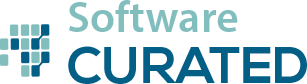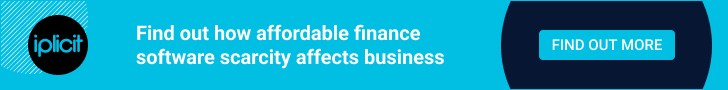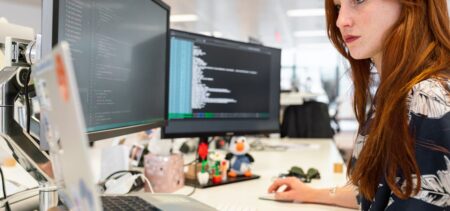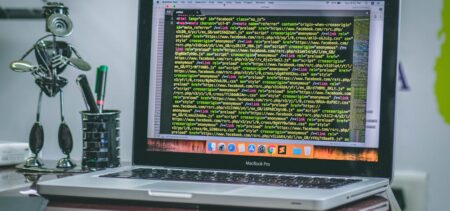If you have a PC from a maker like Dell, Lenovo, or MSI, you might have noticed that there are details about the company and support options in Windows Settings’ About section. However, if you built your own system, Windows will show an inelegant “to be filled by OEM” one-liner. So here’s a short guide on how you can change that.
You can add OEM info in Windows 10 and 11 in order to make it show a vendor logo, a name, and other details on the System > About page in Settings. This is the same information that used to appear in the classic System Properties. It’s a simple tweak that won’t change any aspect of how your computer runs, but it’s a neat way to add an extra bit of customization to your beloved PC.