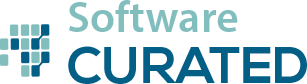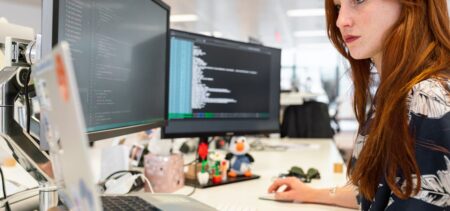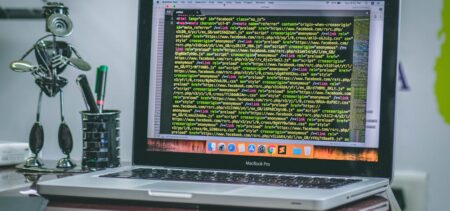So, you’re switching from one Windows computer to another and want to transfer certain files and settings to your new PC. One free and easy way to do that is with the built-in Windows Backup app. Available in Windows 10 and Windows 11, the Backup tool lets you back up specific folders, apps, settings, and credentials to the cloud. When you set up your new computer, you can then apply the backup to restore all your items. Here’s how.
First, you need a Microsoft account, as the backup will be stored in the cloud using OneDrive. Work and school accounts aren’t supported. By default, OneDrive offers 5GB for free. If that’s not enough to back up all the items you need, then you have to pay for a Microsoft 365 plan.