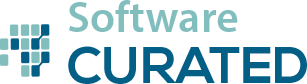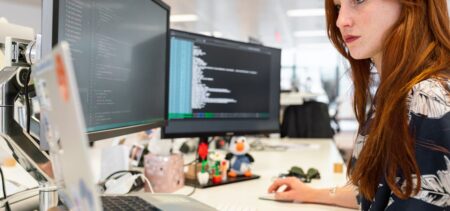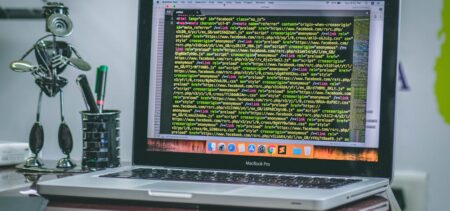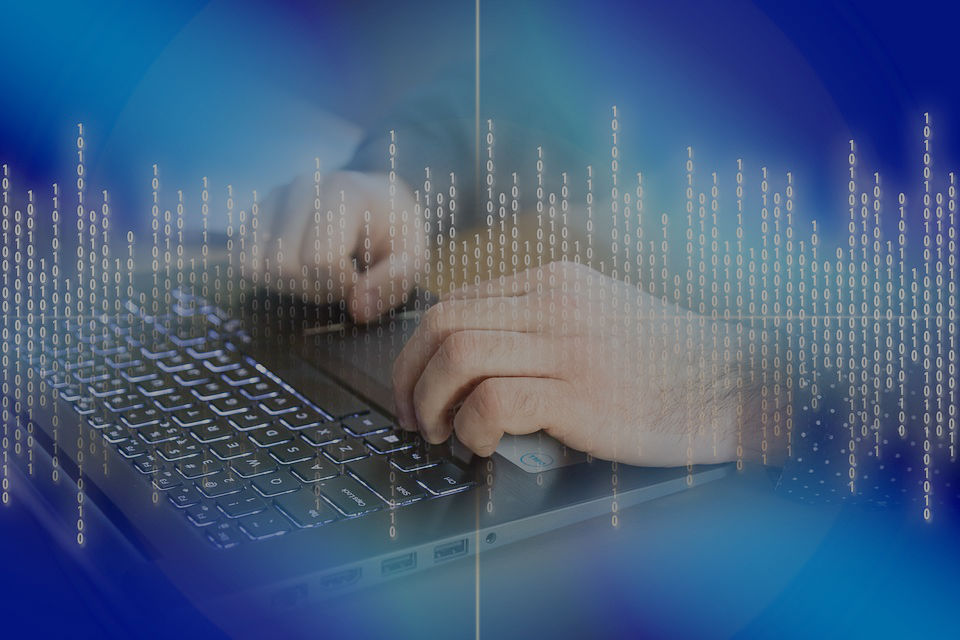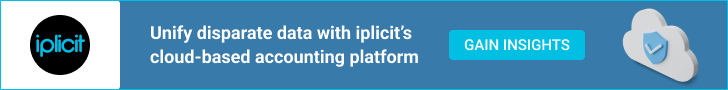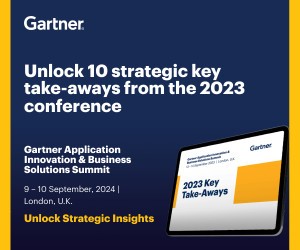Yesterday, I sat in a coffeeshop and installed two Linux distributions on my Windows development PC. They weren’t virtual machines or dual-boot systems, and I didn’t have to go through the usual route of finding download pages and uncompressing installer files.
Instead, I went to the Windows Store, searched for Linux, picked the distros I wanted, and clicked Install for each. Once they’d downloaded, all I needed to do was open a terminal window and add a username and password; I was ready to go.