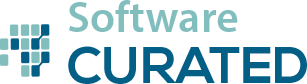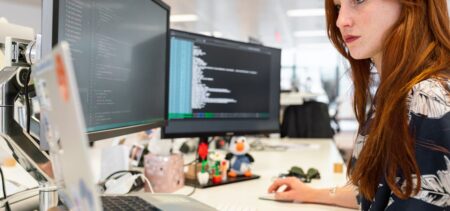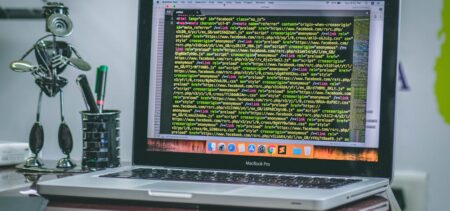Android Marshmallow users got some great news today – with the release of the new Now on Tap features. The latest updates allow users to benefit from additional information and help without stopping what they’re doing. Here are the main features of Now on Tap that Google described in a blog post:
1. Text translation – anywhere
Not that Chrome’s translation tool didn’t help, but with Now on Tap’s new feature you can translate inside apps as well. Basically any text screen that’s part of an app or a webpage is now translatable. To use this Now on Tap feature, all you need to do is long press the home button and select “Translate this screen”. The translation tool even works on multiple languages at once. The feature is currently available for phones with the language set to English, French, Italian, German, Spanish, Portuguese and Russian.
2. Discover mode
Another great feature that simplifies your overall browsing experience, discover mode will show you a stream of links (videos, news, articles) related to the content that’s currently on your screen. By tapping the “Discover” icon you will receive suggestions on the same topic that’s displayed on your screen, which practically means you won’t have to type for your search.
3. QR and Barcode search
Shopping just became a whole lot easier. Approximately a month ago, Google announced the Search by Image feature of Now on Tap that for now mostly works for landmarks. Among the new features for Now on Tap is an upgrade of Search by Image with barcodes and QR codes. Just by pointing your phone’s camera at a QR/barcode you will get related information about the product.
With Google’s acquisition of image recognition startup Moodstocks finalized today, the Search by Image feature might get an important update very soon.