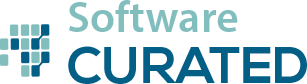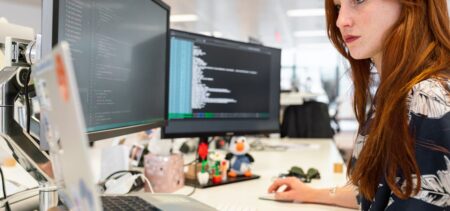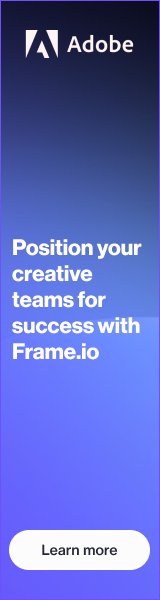Google just made it a lot easier and faster to edit your pictures. Instead of having to save your changes before moving on to another photo in your album, you can simply go to another image, and the edits will automatically be saved. The company also made removing your changes as easy as tapping one button.
Here’s how to use the faster editing tools in Google Photos. The steps in this tutorial were carried out on a desktop, but are similar on an Android devices.