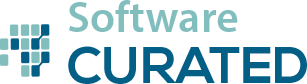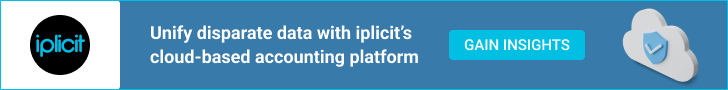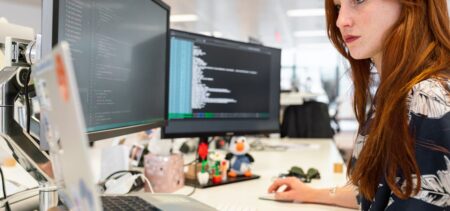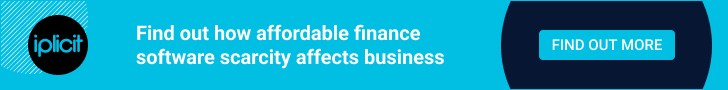Whether you’ve been waiting to upgrade to Windows 11 or have been using Microsoft’s latest operating system since its release, you don’t have to live with the Start button in the middle of the task bar.
Microsoft has made it possible to move the Start button back to the bottom left corner, but you just have to know where to look.
To move the Start button, you’ll need to open the Settings app on your Windows 11 computer. You can find it by clicking the Start button and looking in the pinned apps section. If it’s not there, click on All Apps and scroll down until you find it.