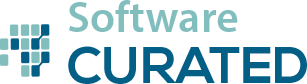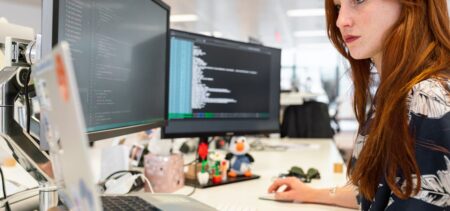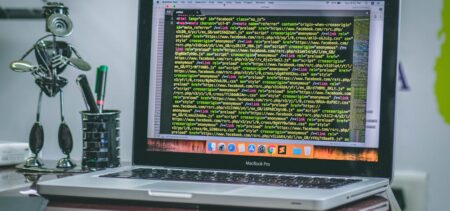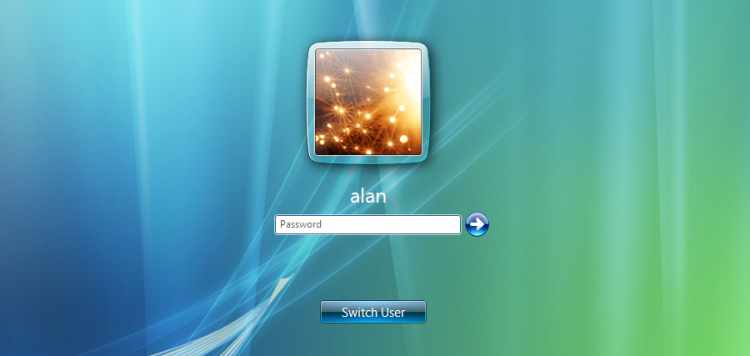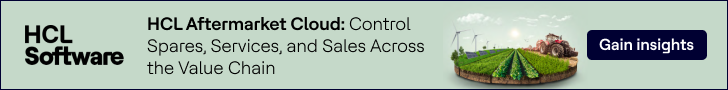The Redmond firm has announced a number of new features in Windows 10 Insider Preview Build 18936, the most significant being an option to “make your devices passwordless.”
By going to Settings > Accounts > Sign-in options and toggling the passwordless switch, all Microsoft accounts on that device will use Windows Hello face recognition, fingerprints, PIN codes, or physical keys only.
The company writes that those who don’t have Windows Hello set up will be walked through the process next time they sign in.