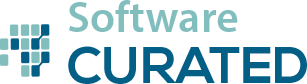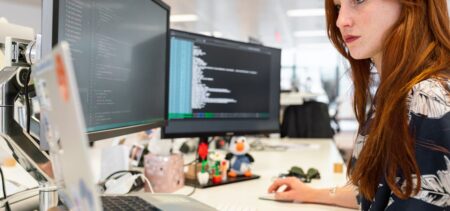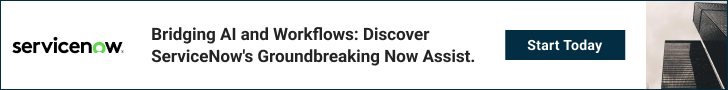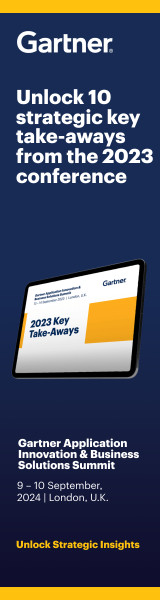If you are working remotely you may already be using or looking for some way to use password-protected PDFs to help maintain information security. Here is how to do so using your Mac’s built-in software.
There are two ways to create password-protected PDFs on the Mac, using Preview or the Print manager on the machine.
Use the Print dialog
You can use the multi-talented Print dialog to create a secure PDF. (Here are some additional printing secrets).