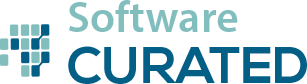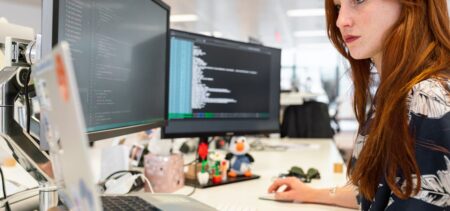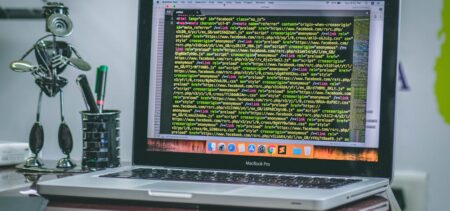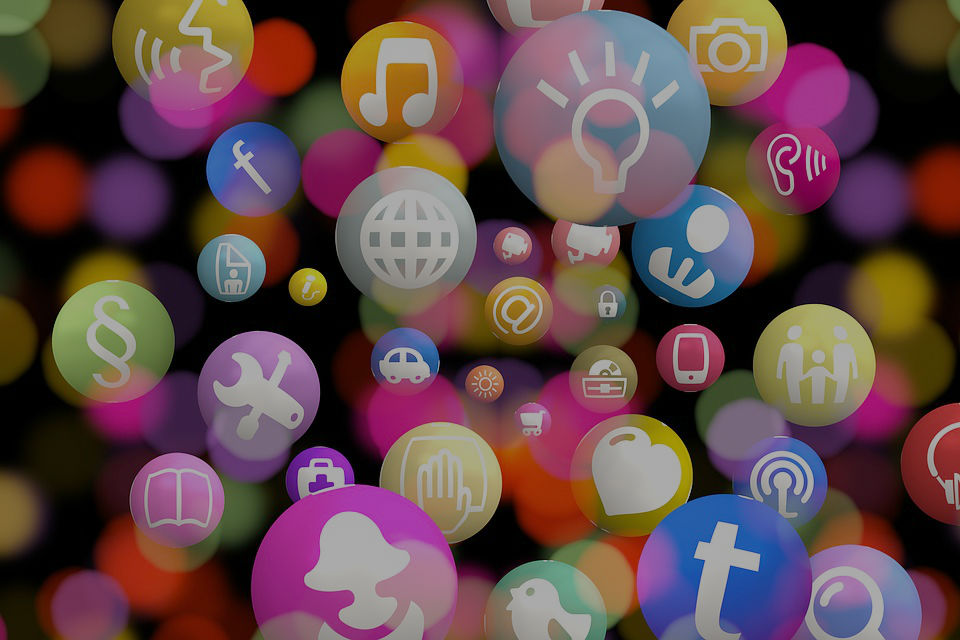For as long as we can remember Android has had three familiar buttons sitting below the screen: Back, Home, and a Multitasking button that has various names but in essence allows you to access open apps on your phone or tablet. That’s all changed in Android P (try it now).
From the Home screen all you see is a single elongated Home button. As before you tap to go Home, press and hold to bring up the Google Assistant, and when you’re within an app the Back button will appear to the side. But what of the third button?